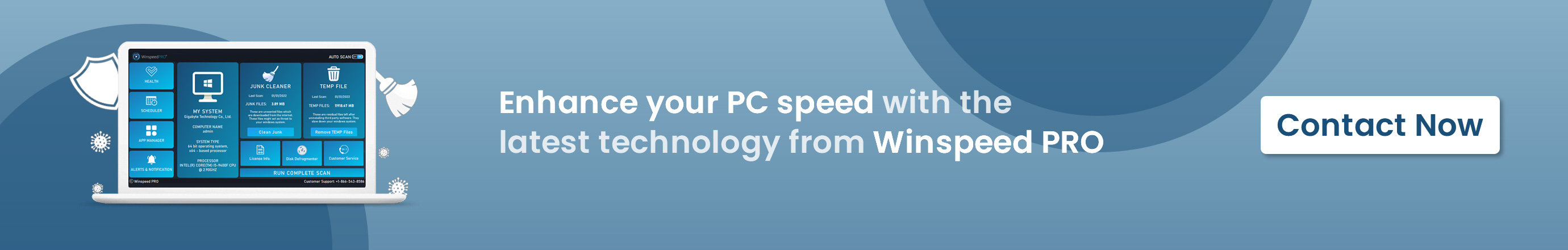What Are The Features Of Winspeed PRO PC Optimizing Software?
What Are The Features Of Winspeed PRO PC Optimizing Software?
- Admin
- Mar 24, 2021
- Views : 268
- Likes: 19
We hate seeing that our PC is not giving us the performance we got from it when we bought it. Over time the performance of our PC goes down. Due to this, we are considering replacing the Computer's hardware. But that is only necessary some of the time. Instead, it would be best if you had a PC-optimizing software tool that will declutter and resolve all the issues at the primary level. We have the right solution for your PC, called Winspeed PRO, that can easily solve all the problems that your PC and laptop is facing. This write-up will discuss some of the core benefits of this amazing PC optimizing software so that you can use it and make your PC work like when you bought it. Hence, let's do it one by one:
Enhance The Performance Of The System
The Windows Registry stores information about the machine and nearly all interactions. It keeps track of the hardware, settings, installed applications, passwords of computer users, and every other aspect of the System and what the user does with it. Be mindful that the Windows Registry contains many crucial data keys; if you delete the wrong ones, your computer system might suffer significantly. To delete unused registry keys, we advise using an automated tool. Use the Winspeed PRO software to organize and clean up your Computer's unneeded registry tools. This will help everything run smoothly.
Scheduled Scan
With Winspeed PRO®'s Scheduled Scan, you can set a specific time for the scan, and the software will scan your PC at that time and solve the problems it encounters, making your PC faster. You can use this feature to avoid its interference with your work.
Trash Remover
The Junk Cleaner feature of Winspeed PRO® eliminates all the garbage files that might be weighing down your Computer. In addition, you may easily delete these files with Winspeed PRO®.
"Temp File"
The Temp File remover in Winspeed PRO® removes all temporary files from your PC. Your Computer may become sluggish due to these temporary files building up, but Winspeed PRO® will take care of that problem completely.
Run A Full Scan
You may thoroughly scan your Computer using Winspeed PRORun ®'s Full Scan tool. Winspeed PRO® will identify any faults and system issues. You may specify the settings and mistakes you wish to improve in Winspeed PRO®, or you can configure it to correct every problem automatically.
Computer Health Check
Winspeed PROPC ®'s Health examination will examine your PC's condition and health. In addition, your CPU and GPU performance, Memory management, network problems, and security problems will all be examined. Once it has been checked, it will show it to you and advise you on handling it so that all the problems are corrected properly.
Cleaner for Browser Cookies
Your browser will delete its cookies using this function. It will delete the cookies from all your internet browsers if you use more than one to make browsing the web safe, quick, and secure.
Conclusion:
When working on the Computer, we become frustrated by the systems' slow, unreliable, and lethargy operations. But as we have mentioned above, winspeed pro is the panacea for all your problems with the Computer. It can clean and declutter all the viruses and unnecessary cache files which are filled in your Computer and makes it slow. So download winspeed pro, make your pc slug free, and work optimistically.
Was this article helpful?
Thanks 👍 for your feedback