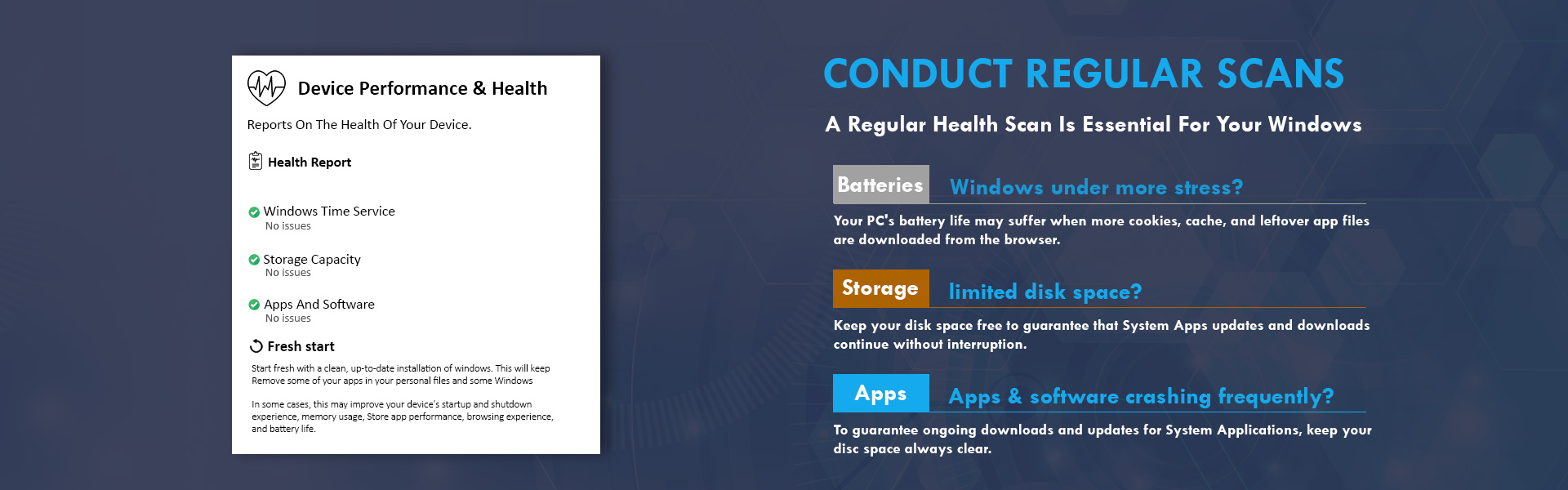
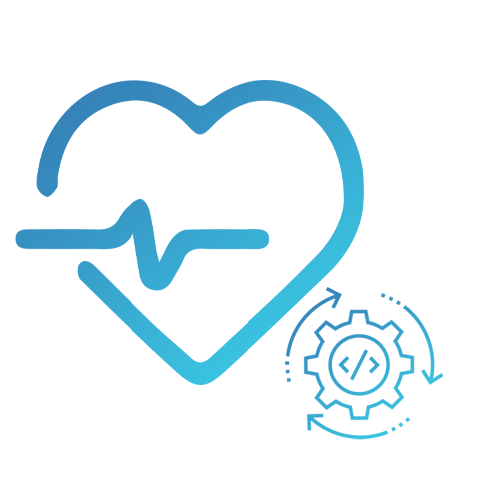
PC Health Optimizing
PC maintenance tasks are time-consuming and exhausting, but you will enjoy them with Winspeed PRO. The easiest way to start your maintenance schedule is by using this program. It ensures that no garbage files, temporary files, or unnecessary apps endanger the stability of your Windows, thanks to its quick scanning capabilities.
Use Winspeed PRO to identify the sources of PC slowdown, enhance hardware performance, liberate storage space, and take advantage of a fully functional Computer.
Why Choose PC Health Optimizer by Winspeed PRO?
Risk-free Scan, Free
Start a FREE scan with Winspeed PRO today to quickly and safely identify any problems.
Fix Windows problems
Automatically identify and fix Windows problems as well as any storage-related problems.
Boost computer performance
permanently removes unnecessary programs and transient garbage files, enhancing the PC's overall performance.

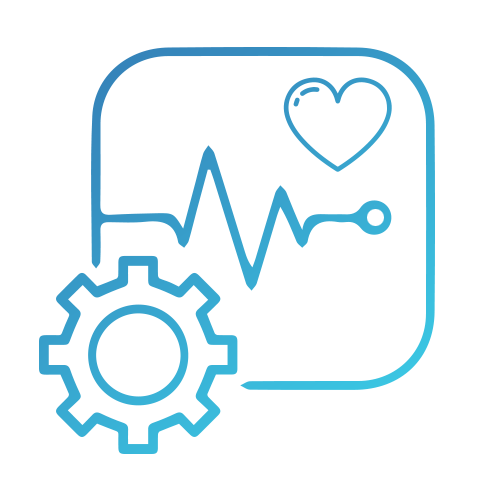
Usage of Health Optimizer: Steps
The easiest-to-use program for PC health optimization is Winspeed PRO. With these simple three methods, you can perfect your Windows.
- Install Winspeed PRO after downloading it.
- Click "Health" when the installed file is open.
- Your computer will immediately begin to be scanned by the program.
The "Your Window Health" report with the proportion of garbage, temporary, and redundant files on your computer will show up on your screen when the scan is finished.
