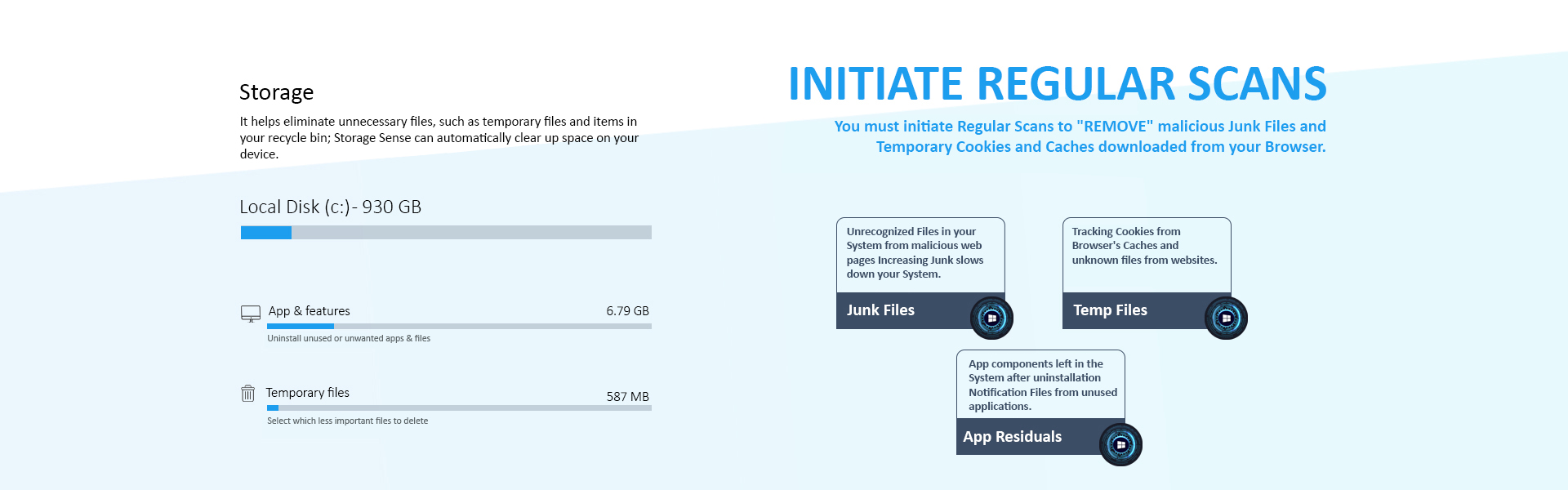Junk Files Removal
Our software's garbage deletion function is in its second edition. After using Window Optimizer to scan your System, you now know exactly how much of a proportion of garbage files are there on your System. The following step is to eliminate that trash to improve the System. You have seen a lot of built-in Windows garbage-cleaning apps. But we can guarantee that using the Winspeed PRO junk file cleaning technology will optimize your devices, and the results will be unparalleled.
Why Do I Need to Clear Up Junk Files?
It's time to clean up your laptop or Computer when:
- The startup process is taking a very long time.
- Slows down the Computer and server
- Your Computer is operating at a somewhat slow pace.
- You're experiencing unforeseen errors.
These problems indicate that faulty and deleted garbage files are to blame for the Windows operating system being overburdened or clogged. Even though these are all frequent problems, they all reduce the performance of your Computer. Download and install Winspeed PRO to ensure a reliable system.


How To Remove Junk Files
It's that simple! The steps listed below can help you quickly get your Computer back in working order.
- Choose "Start Download" from the menu.
- Search for garbage cleaner in the downloaded file by navigating there.
- Then choose "Clean Garbage."
The program will immediately begin scanning the System for problems. The scan results will be displayed on your screen in a report, along with the garbage discovered.
- When you select "Clean Now" following the scan, your System will be optimized.