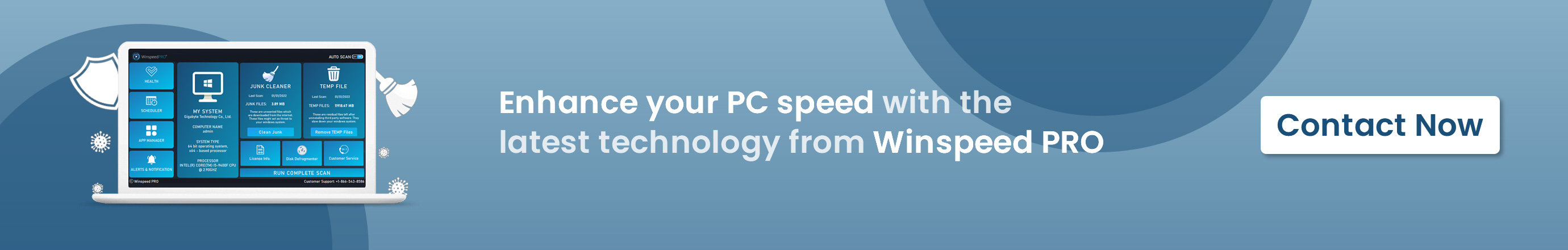How To Clean A PC With The Help Of Winspeed PRO Software?
How To Clean A PC With The Help Of Winspeed PRO Software?
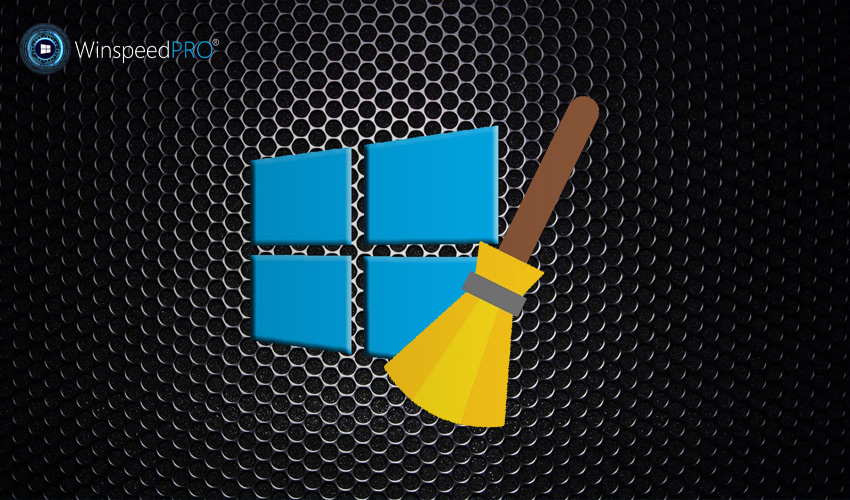
- Admin
- Mar 24, 2021
- Views : 72
- Likes: 2
Many bugs, cookies, caches, viruses, and duplicate files clog our System with time. All these things clutter the System and fill up disk space unnecessarily. These components harm your System over time and make it vulnerable to cyber-attacks and data stealing. So it becomes necessary for a system to optimize from time to time by decluttering unnecessary data and files with the help of a pc optimizing software. It improves the health of the Computer and provides optimal performance. This blog will discuss key concepts and ways to clean your PC using an amazing optimizing software, winspeed PRO. So let's discuss each point one by one:
Clean Unnecessary Cache Files
A cache is a designated area of storage for temporary files and data that speeds up a device's, an app's, or a browser's performance. A cache can speed up the device, software, website, or app's performance and make it simple to restore data quickly. For example, every web browser has a cache that it uses and keeps up to date. The web browser stores files in this cache to show the user's visited webpage. When we stop accessing a certain website to hunt for information, the cache files continue on the Computer. So, for your System to operate at peak performance, it must be deleted and cleaned. Doing this will free up your disk space and make your System work smoothly again.
Clean Cookies From Your System
Cookies are data and information packets that a Computer or other device gets and sends back without modifying or altering. They are also known as HTTP browser cookies. These web cookies save information about your login credentials and can monitor your activity once you are on the website. In most cases, cookies are neither harmful nor hazardous; they are necessary for the internet, but occasionally they also put your privacy at risk. For example, criminals may use these cookies to spy on you and steal your information if they fall into the wrong hands.
Thus, you must delete these cookies from your System to protect it from assaults.
By clearing your cache, you may avoid utilizing outdated forms, safeguard your data, and improve the performance of your Computer or mobile applications. Conversely, deleting cookies from a browser or device improves performance, gives the user more storage space, provides better and increased security, and does much more. So, be careful to remove cookies from your System to keep it secure and prevent attacks or data theft.
Clean Up The Computer's Registry
The Windows Registry stores information about the machine and nearly all interactions. It keeps track of the hardware, settings, installed applications, passwords of computer users, and every other aspect of the System and what the user does with it. Be mindful that the Windows Registry contains many crucial data keys; if you delete the wrong ones, your computer system might suffer significantly. To delete unused registry keys, we advise using an automated tool. Use the Winspeed PRO software to organize and clean up your Computer's unneeded registry tools. This will help everything run smoothly.
Delete Spare Programs Or Files
The problem is that unneeded applications and garbage files ultimately accumulate in the computer system and can use a significant amount of disc space. Remove them instead of piling them up to increase computer speed and free up some space. Remember that finding and deleting unnecessary files by hand might take a while; this is where computer optimization software comes in help.
The PC optimization softwareWinspeed PRO can resolve your Computer's sluggishness problems. The System is routinely scanned to find files and programs you no longer use. You may pick which objects you wish to preserve by seeing all items discovered by the software before deleting them, so there's no need to worry. You can get winspeed pro pc optimizer at pocket-friendly rates and enhance your PC performance effortlessly.
Fix System Errors
While using a computer, every user encounters numerous system faults. While some may be fixed quickly and manually, others need much work and perseverance. You feel powerless and frustrated trying to solve your PC's issues if you lack experience. But don't panic; you can fix your PC's issue with cutting-edge technology called Winspeed PRO software. With our state-of-the-art technology, any issues may be resolved quickly and stress-free. Furthermore, using a PC optimizer and letting it take care of OS issues is considerably simpler. Thus, download and utilize it to make your Computer more enjoyable.
Remove Malware
Malware is a blanket term for damaging computer threat actors, trojans, and viruses that intend to infect a system so that they can gain access to the System and steal all the sensitive and private information from the System. It derails the System from normal functioning and creates errors during the functioning of the System. Some computer optimization programs can detect and remove computer threats and damaging viruses from the inbuilt System. It is a handy feature because computer viruses significantly diminish computer performance. But lacking this capacity and functionality cannot deal with this difficulty. So the best solution for such systems is to download winspeed pro system optimization software to remove all the malware and harmful elements from your System.
Control Startup Programs
A startup software is an application or software that launches after the System boots up. Services that startup upon startup are often background services. A startup application is typically installed to monitor a device, such as a printer, or check for updates in the case of software. Most of these applications operate in the background, and some are operating system-integrated; in Windows, some may be identified by taskbar icons.
Computer optimizers control Startup applications and other computer operations, and they can tell which applications you use frequently and which ones you don't. They can thus disable starting programs that you hardly ever or never use. Each computer optimizer functions differently and has a different set of features. It would be best to have an optimizer that is compatible with your System and makes it run smoothly without glitches. Winspeed PRO is an ideal PC optimizer that can optimally handle your startup programs.
Conclusion:
A leading cleaning and PC optimization tool, Winspeed PRO®, helps users get improved performance from their computers by clearing them of unnecessary files. Junk cleaner, temporary file cleaner, cookie cleaner, and many more features are included with Winspeed PRO®. For example, your browser's cookies may be cleared using its cookie cleaner, and your System can be thoroughly cleaned of any garbage and unwanted files with its junk cleaner tool. It also comes with many different tools you can use to clean and improve the efficiency of your PC. Getting rid of all the extra and unused data also improves your security.
Was this article helpful?
Thanks 👍 for your feedback